Question
Topic: E-Marketing
Best Pratices For Keeping Prospect Database
Related Discussions
- Recommended Newsletter App?
- Tracking Youtube Clicks
- Can Email Marketing Help Me While My Site Has Just
- How To Do E-marketing For Online Store?
- Ideas On Online Marketing Proposal Structure
- Quick & Easy Customer Lifetime Value Formula
- Growth & Penetration - Women Segment
- Content Creation Evolution With A Cdp
- Can You Repost A Podcast As A Blog?
- How To Market A Development/design Agency?
- Search more Know-How Exchange Q&A
Community Info
Top 25 Experts
(E-Marketing)
- Jay Hamilton-Roth41,874 points
- mgoodman23,315 points
- Gary Bloomer18,831 points
- Pepper Blue17,990 points
- Inbox_Interactive14,597 points
- steven.alker10,451 points
- darcy.moen10,013 points
- Peter (henna gaijin)7,789 points
- telemoxie7,704 points
- Clive Fernandes7,360 points
- Neil5,282 points
- SteveByrneMarketing4,764 points
- Harry Hallman4,070 points
- Chris Blackman4,015 points
- ReadCopy3,460 points
- matthewmnex3,007 points
- SRyan ;]2,974 points
- Frank Hurtte2,956 points
- ROIHUNTER2,746 points
- wnelson2,392 points

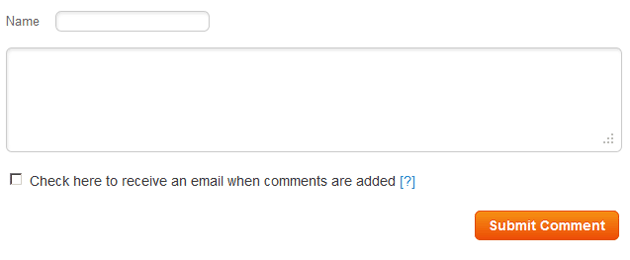




FYI, my CRM is salesforce.com.
Thanks,
William